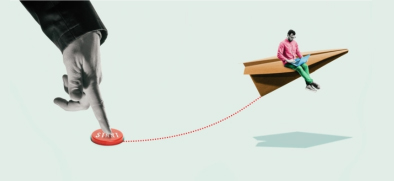Step 1: Understand the Need for Your App
Every successful app solves a problem or fulfills a need. Before diving into development, ask these critical questions:- Who is your target audience?
- What problem will your app solve?
- How will it stand out from competitors?
Step 2: Define Core Features and Functionality
Once you've validated your idea, outline the key features your app will offer. Start with an MVP (Minimum Viable Product) to focus on essential functionalities and gather user feedback early on. Features may include:- User Authentication: Secure login options (e.g., social logins or email).
- Core Functionality: The primary feature(s) that solve the identified problem.
- Notifications: Push notifications for updates, promotions, or reminders.
- Analytics: Tools to track user behavior and app performance.
Step 3: Choose the Right Development Approach
App development involves three main approaches, each with its pros and cons:- Native Apps:
- Built specifically for iOS or Android.
- Offers high performance and access to device-specific features.
- Ideal for apps requiring advanced functionalities, like gaming.
- Hybrid Apps:
- Combines web and native elements.
- Cost-effective and faster to develop.
- Best for apps with moderate functionality.
- Web Apps:
- Runs on browsers but mimics app functionalities.
- Requires no installation, making it lightweight.
- Suitable for simple apps.
Step 4: Select the Right Tech Stack
Your tech stack includes the tools, frameworks, and programming languages required for development. Popular choices include:- Frontend: Swift (iOS), Kotlin (Android), React Native.
- Backend: Node.js, Django, or Ruby on Rails.
- Database: MySQL, MongoDB, or Firebase.
- Tools: Figma for UI/UX design, Jenkins for CI/CD, and AWS for cloud services.
Step 5: Design an Intuitive User Experience (UX)
Your app’s success largely depends on its user experience. A well-designed app should:- Be visually appealing.
- Offer easy navigation.
- Have fast load times.
- Include accessibility features.
Step 6: Develop and Test Your App
The development phase involves coding and integrating APIs to bring your app to life. However, continuous testing is essential to ensure:- Functionality works as intended.
- Performance is optimized for all devices.
- Security vulnerabilities are addressed.
- Usability issues are resolved.
Step 7: Launch and Market Your App
Launching your app on platforms like Google Play Store or Apple App Store requires meeting their guidelines. Create a robust marketing plan that includes:- App Store Optimization (ASO): Optimize your app’s title, description, and keywords.
- Social Media Campaigns: Leverage platforms like Instagram and LinkedIn to build anticipation.
- Influencer Partnerships: Collaborate with influencers to promote your app.
- Press Releases: Announce your launch to media outlets.
Step 8: Maintain and Update Your App
Launching your app is just the beginning. Regular updates are crucial to:- Fix bugs and improve performance.
- Add new features based on user feedback.
- Adapt to new operating system updates.