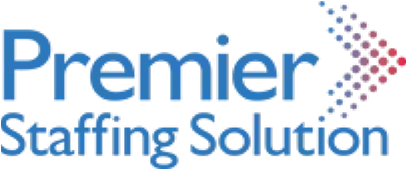Discover the key to creating remarkable and captivating mobile applications with our comprehensive guide on mastering app design. No matter your level of experience – from beginner to expert – we’ve got you covered. Gain valuable knowledge and insights to take your design skills to the next level.
1. What is App Design and Why is it Important to Learn
Mobile app design is the process of creating user-friendly interfaces and experiences for mobile applications. It goes beyond just the look of the app and focuses on creating intuitive and seamless experiences for users. Learning app design is crucial for a number of reasons. Firstly, a well-designed app increases user satisfaction and engagement, which ultimately leads to higher user retention. It also allows you to create a positive and memorable user experience, setting your app apart from competitors. Additionally, understanding app design principles helps you effectively communicate your app’s purpose and functionality to your development team and stakeholders.
2. Understanding the Basics of App Design
Did you know that a whopping 88% of users won’t return to a website or app if their experience is less than stellar? It’s time to up your game and prioritize a well-structured layout and seamless user flow to keep users engaged and coming back for more. Don’t let a bad user experience be the downfall of your website or app – invest in a better user journey today and watch your retention rates skyrocket.
To master app design, it is important to have a solid foundation of the basic principles. Here are the key elements to consider:
-
Layout and Navigation
Designing an intuitive layout and navigation structure is crucial for app usability. It involves organizing and prioritizing content, using consistent and clear navigation patterns, and ensuring easy access to essential features.
-
Color and Typography
The right color scheme and typography can dramatically affect the appearance and usability of your app. Colors can convey emotions and help differentiate different sections, while typography affects readability and brand personality. Ensuring a consistent and visually appealing combination is vital.
-
Visual Hierarchy
Creating a visual hierarchy helps users understand and navigate through the app effortlessly. It involves providing visual cues such as size, color, and placement to highlight important elements and guide users’ attention.
-
Usability and Functionality
Creating a user-friendly and seamless app is crucial. Pay attention to user flows, interactions, and make sure every feature serves a purpose and enhances the overall user experience.
3. Identifying the Target Audience for Your App
Understanding your target audience is crucial for designing user-centric apps. Here are some steps to identify your app’s target audience:
-
Conduct Market Research
Research your industry and user demographics to identify potential users. Analyze competitors’ apps and their target audience to gain insights and find a unique proposition for your app.
-
Define User Personas
Create user personas based on common characteristics, behaviors, and goals of your target audience. This helps in designing for specific user needs and preferences.
-
User Testing and Feedback
Conduct user testing and gather feedback throughout the design process. Test prototypes with your target audience to validate your design decisions and make improvements based on their insights.
4. Structuring Your App for Maximum Usability
The Nielsen Norman Group found that users spend an average of 57 seconds on a webpage before deciding to stay or leave. This indicates the need for a well-structured app that quickly provides users with the information they are seeking, minimizing frustration and encouraging prolonged engagement.
Structuring your app effectively is crucial to ensure maximum usability for your users. Here are some key considerations:
-
User Flow
Plan and organize the flow of your app’s major functions and features. Consider how users will navigate through different screens and access various features. Ensure that the user flow is logical and intuitive, and minimizes any friction or confusion.
-
Navigation Scheme
Design a navigation scheme that allows users to easily find what they are looking for within the app. Use recognized navigation patterns such as tab bars, side menus, or bottom navigation bars to provide a consistent and familiar experience. Make sure the navigation is easily accessible and labeled clearly to guide users through the app.
5. Creating a Clear Brand Identity
Establishing a clear brand identity is crucial in app design. It ensures that your app has a consistent and memorable visual language. Take a look at the key factors you should consider.
-
Logo and Visual Elements
Create a standout logo that embodies your brand and serves as a memorable symbol for your app. Employ a cohesive visual style that incorporates your brand’s essence and values through color, typography, and graphical elements.
-
Consistency Across Screens
Maintain consistency throughout your app by using the same design elements and visual style across different screens. This consistency creates a cohesive user experience and helps users associate the app with your brand.
-
Brand Messaging
Craft clear and concise brand messaging that reflects your brand’s voice and tone. Ensure that your app’s copywriting aligns with your brand identity and conveys the intended message effectively.
6. Developing Screens for Your App
Designing screens for your mobile app requires transforming your ideas into engaging and practical interfaces. Here are essential factors to consider:
-
Readability and Legibility
Ensure that the content displayed on each screen is easy to read and understand. Choose a legible font size and style, and consider the contrast between the text and background to enhance readability. Provide ample white space and avoid overcrowding the screen with too much information.
-
Button Placement and Alignment
Make sure the content on each screen is clear and easy to read. Use a legible font size and style, and consider the contrast between the text and background to improve readability. Give enough space on the screen and avoid cramming it with excessive information.
-
Visual Appeal
Make sure your app’s screens are visually appealing by using appropriate colors, imagery, and graphical elements. Consider the overall aesthetics and the user’s visual experience as they navigate through the app.
-
Responsiveness and Adaptability
Create responsive and adaptable screens that seamlessly adjust to different screen sizes and orientations. Ensure a smooth experience across smartphones, tablets, and other devices. By prioritizing these aspects, you’ll build an engaging and user-friendly interface that effectively communicates your app’s functionality and enhances the overall user experience.
Conclusion
Mobile app design is a complex process with many factors to consider. However, by following best practices and seeking expert guidance, you can create an app that effectively engages users and delivers a delightful experience. Always prioritize the user’s needs and choose a platform that can easily scale to meet their requirements. For a successful app launch, trust Flynaut, a reputable mobile app development partner with extensive experience in building native apps for Android and iOS. Don’t wait any longer – let Flynaut help turn your app idea into a resounding success!